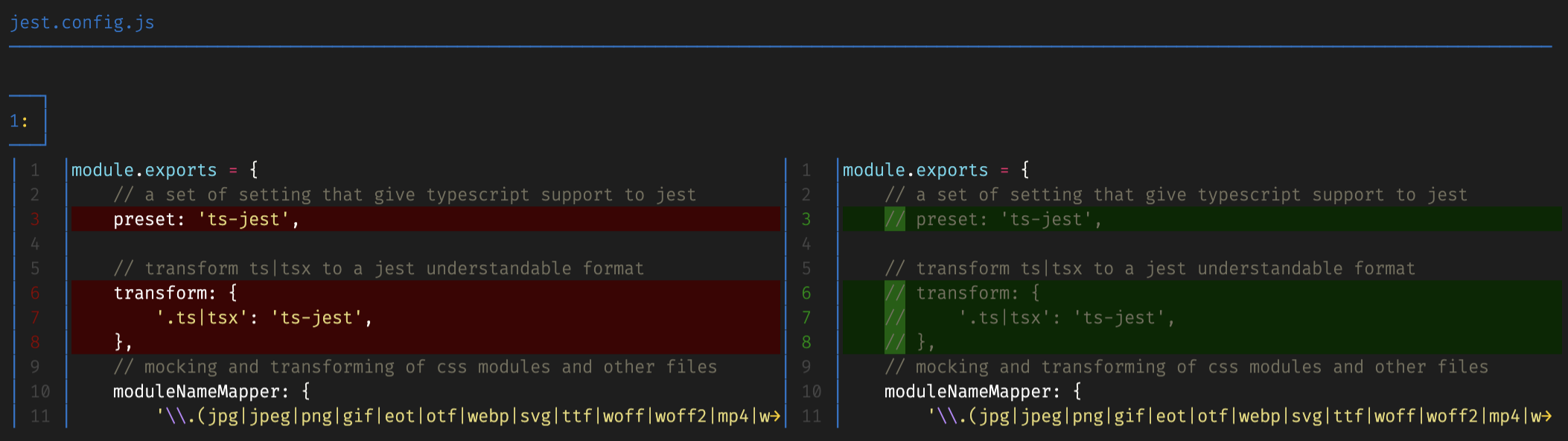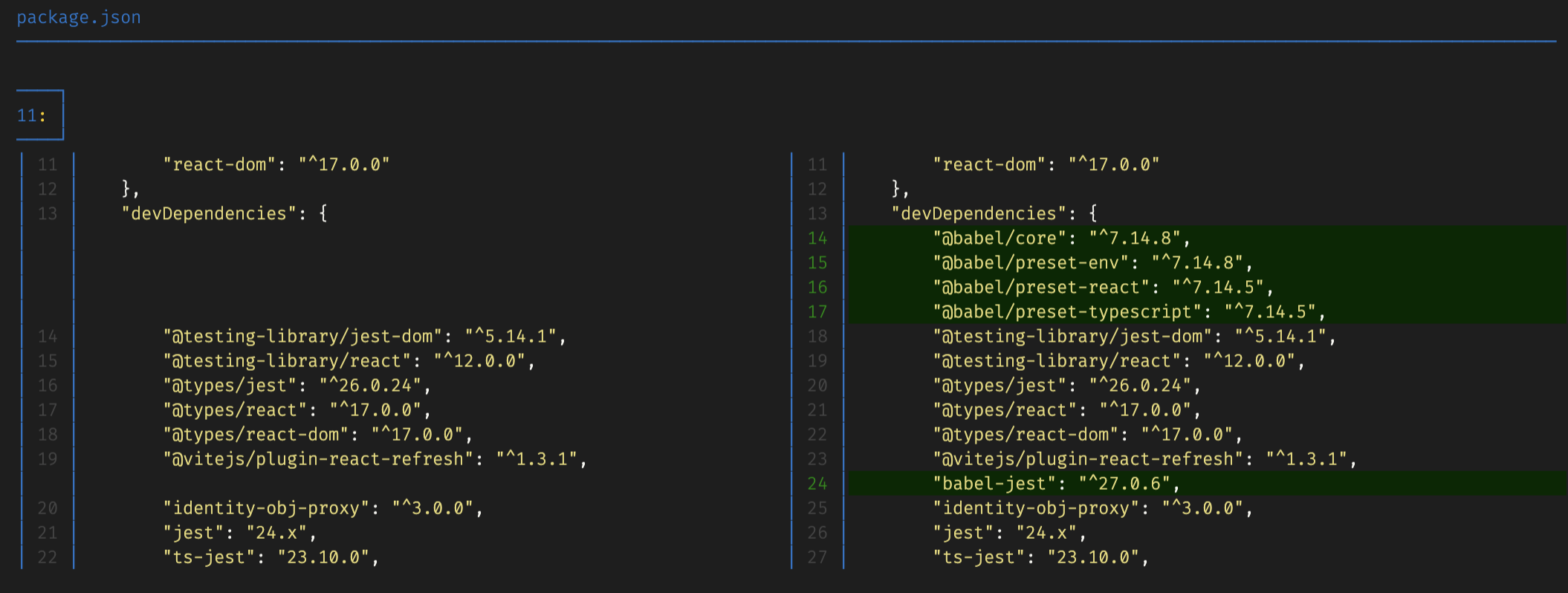Worked recently on a project where I have to use React with TypeScript and I had
to write test with Jest, my first instinct was to look for “something” to
transform my tsx to a format jest understands.
ts-jest was what came to mind after a
bit of research. I guess it was all instinct to go ahead without looking for
alternatives but it came with its challenges. Let consider the information
below:
- Issues with
ts-jestincludes test coverage issues, working with a certain version of jest, extra configuration. - Opting for
babel-jestthat comes default to jest when a babel config is present in the root of you code. - Beauty of
ts-jestis that it test the types written in typescript unlike thebabel-jestthat does transformation to commmonjs.
📷 photo credit Etienne Girardet from splash
Why do we have to use a transformer to transform our code to a format that jest
understands? The only simple way I can put it - is that jest will only run our
test if it understands it. Jest was built with node so it understands
JavaScript code. Much more with a config you can set in the jest config file
jest.config.js in the root directory of your code to allow test for browser
JavaScript using an option called js-dom. But the situation is very different
with Typescript, because Jest will need a way to understand the code we have
written in ts / Typescript or tsx / Typescript React. Basically the work
of ts-jest is to make jest understand the code you have written in ts or
tsx and add types support.
Let see an example of a small react TypeScript that I will write test for.
To get setup with react-ts I use the vitejs, it is a
Create React App variant that offers another bundler entirely in
es-build. The major offering is speed and loads
of sweetness that makes the job of a developer very easy when doing a simple
scaffold. The Hot module replacement is blazing lightning fast and the instant
Server start is just instant. It has more rich features that you can checkout
from it main website.
To create a project with vitejs, all you need to do is to copy and paste this in
your command line or terminal utility. The name of the folder your app will be
created in is react-typescript-playground.
# react-typescript-playground will be the name of the project
# I prefer yarn but if you like npm check how to use npm in place of yarn here
# https://classic.yarnpkg.com/en/docs/migrating-from-npm/#toc-cli-commands-comparison
yarn create @vitejs/app react-typescript-playground --template react-ts
# latter version of vite
yarn create vite
# follow the prompt
# or run this if you use npm
npm init vite@latestIn a no time depending on your internet speed you will have a project setup for you to play with. Change directory into the new create app folder and run the yarn command to install the project dependencies. For vitejs the dependencies is minimal.
# cd into the folder/project
cd react-typescript-playground
# run npm install or yarn to install the dependencies
# run the npm run dev or yarn dev to start the dev serverYou should have a <https://localhost:3000> up and running if you have followed the steps up until now but incase you don’t have <https://locahost:3000> running in you browser automatically. Please attempt to open your browser and run the localhost url. If you have a simple react interface - Good, but if not, try to go through the steps again and carefully follow through till you have the desired result if not contact me :).
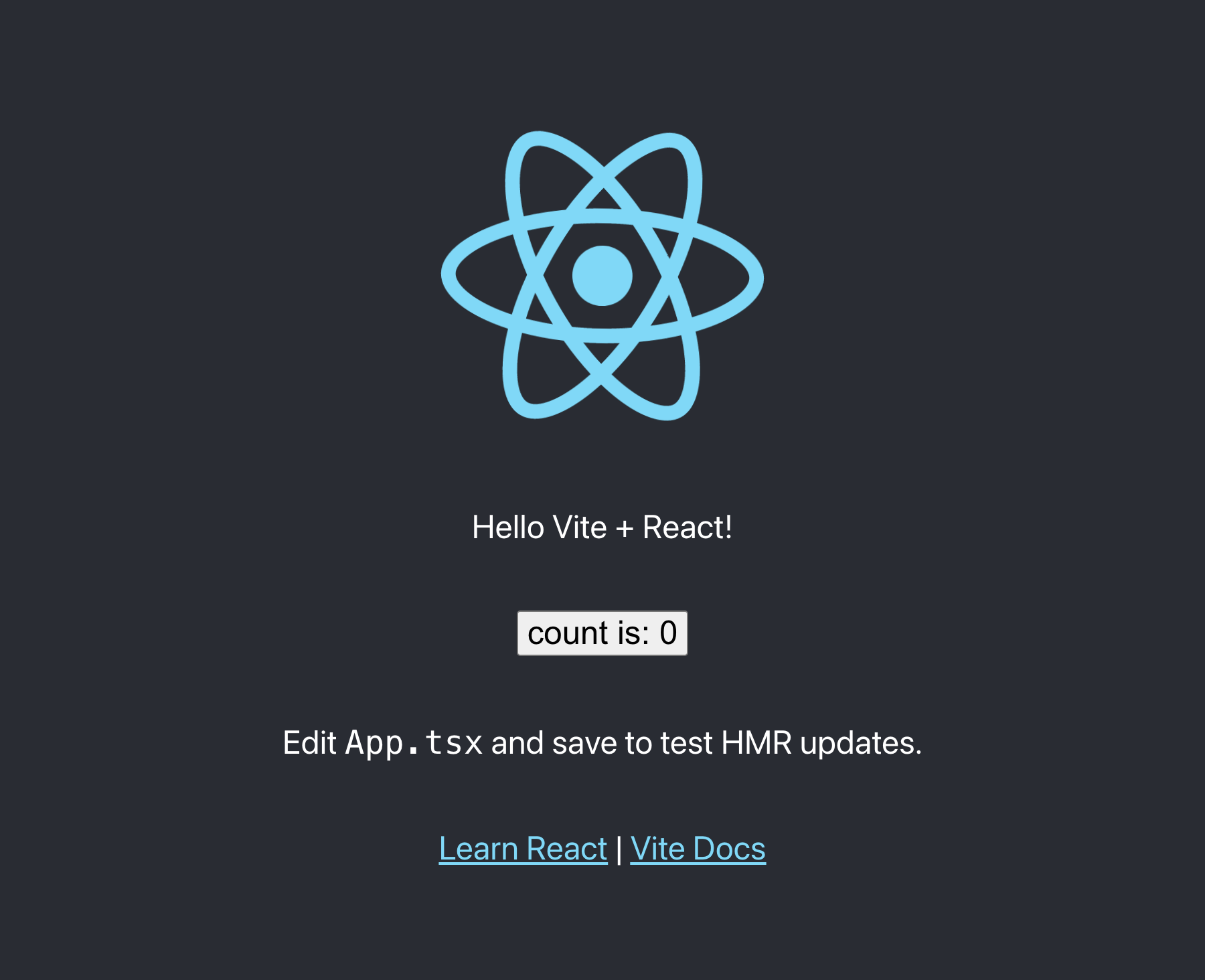
Now we can attempt to write test for the default counter implementation that comes with the starter. If you’re not familiar with what test is then you must have written one form of academic test before right? I mean you’re given some question that is used to check or evaluate or validate whether you understand and do have the knowledge of ( used relatively here ) what you have been taught by your teacher. So in that manner we can test what the app that we have just built does i.e it functions to the full knowledge of its features, check if it is not buggy 🐛. I mean test the counter to see if the app loads correctly and the increment actions are working the way you designed them to be right? ( the way vite team designed it to be 👁) - We assumed you built the great counter app.
Before we write test we need to install ts-jest to transform our ts and tsx
files to a format that jest ( our delightful test runner )
understands. We need to install
identity obj proxy to help
jest to understand our css module file - app.css file and we can mock out the
files (svg and others) we use in our great counter app.
yarn add -D jest@24.x @types/jest @ts-jest@23.10.0 @testing-library/react @testing-library/js-domInstalling the specific version of
ts-jestand jest is important because thets-jestteam will throw a warning telling you that they have not tested the version you are using with the latest versions ofjest. It also throws a version warning for typescript as well.
create a tests folder in the src folder and add the first test. Let say
we name the test App.spec.tsx or App.test.tsx
One thing I prefer to do is to create a jest.config.js file. You may generate
a
config file using the command line.
You can read more about
configuring jest. it equivalent option
is to add jest to my package.json file.
I will show the support for the 2 options with code samples.
// add this to a jest.config.js file
module.exports = {
// a set of setting that give typescript support to jest
preset: "ts-jest",
// transform ts|tsx to a jest understandable format
transform: {
".ts|tsx": "ts-jest",
},
// mocking and transforming of css modules and other files
moduleNameMapper: {
"\\.(jpg|jpeg|png|gif|eot|otf|webp|svg|ttf|woff|woff2|mp4|webm|wav|mp3|m4a|aac|oga)$":
"<rootDir>/src/__mocks__/fileMock.js",
"\\.(css|less)$": "identity-obj-proxy",
},
// important to expose all the jest-dom api globally in each test
setupFilesAfterEnv: ["@testing-library/jest-dom/"],
};package.json does not support comments. Comments were written for clearer
explanation.
// add this to package.json
"jest": {
// a set of setting that give typescript support to jest
"preset": "ts-jest",
// transform ts|tsx to a jest understandable format
"transform": {
".ts|tsx": "ts-jest",
},
// mocking and transforming of css modules and other files
"moduleNameMapper": {
"\\.(jpg|jpeg|png|gif|eot|otf|webp|svg|ttf|woff|woff2|mp4|webm|wav|mp3|m4a|aac|oga)$":
"<rootDir>/src/__mocks__/fileMock.js",
"\\.(css|less)$": "identity-obj-proxy",
},
// important to expose all the jest-dom api globally in each test
"setupFilesAfterEnv": ["@testing-library/jest-dom/"]
}it is all set to write a test in tsx and jest will run the test with ts-jest.
What will we be testing for? Well..test that the app render and certain element is in the document.
Using the render utility from @testing-library/react it will attempt to render
all the tsx code using jest like react will render in our browser.
getByText api helps to get any element using the regex option and assert if
the element exist inside the document using our matcher. For more on matchers
your can check the expect API or
jest-dom matchers
it('should renders app properly', () => {
const { debug, getByText } = render(<App />);
let count = getByText(/count is/);
let react = getByText(/learn react/i);
let vite = getByText(/hello vite/i);
expect(count).toBeInTheDocument();
expect(react).toBeInTheDocument();
expect(vite).toBeInTheDocument();
});We can write other test for rendering the count to be 0 when the app loads, test
the increment of the app and test if the app resets to count 0 when we rerender
the whole thing. Add the following to the App.spec.tsx.
it('should have a count value of 0 when app loads', () => {
const { getByText } = render(<App />);
let count = getByText(/count is/);
expect(count.textContent).toContain(0);
});
it('should increment count value', () => {
const { getByText } = render(<App />);
let count = getByText(/count is/);
fireEvent.click(count);
expect(count.textContent).toContain(1);
});
it('should reset increment count value', () => {
const { getByText, rerender } = render(<App />);
rerender(<App />);
let count = getByText(/count is/);
fireEvent.click(count);
expect(count.textContent).toContain(1);
});The goal here is to run jest on the terminal now to see if the tests work the way they should.
Furthermore ts-jest have some issues which I highlighted in the beginning of
this post that might save you some development time if you are aware forehand
before using in any of your test. ts-jest will get better in the near future
so I am not ruling that out.
The plan is to show how babel-jest improve on the complexity and difficulty
inherent in using ts-jest with jest when writing tests.
if you are familiar with git and how it works then you can git commit your
current version that uses the ts-jest and move to another branch before you
start migrating to setup with babel-jest.
Here is the code to commit your changes and create a new branch.
git add .
git commit -m "writing test using `ts-jest`"
git checkout -b "babel-jest"The reason I need to show babel-jest doing what ts-jest did in the earlier
test is because of the incoherent version trouble with ts-jest which is just
temporary depending on version upgrade and sometimes test coverage (jest
—coverage) issues.
The following steps is something you can try on your own to migrate the current
setup with ts-jest to babel-jest. If you don’t have test written for you
frontend app you can plan to write one. it increases your confidence.
- install the necessary babel packages
yarn add -D @babel/core @babel/preset-env @babel/preset-react @babel/preset-typescript babel-jest
# add the @babel/plugin-transform-runtime to avoid the runtime error.
yarn add -D @babel/plugin-transform-runtime
# NB - this is optional depending on the case. I need to find out why sometimes I get the runtime error when using the `babel.config.js` with `babel-jest`.- create the babel.config.js file
module.exports = {
presets: [
"@babel/preset-env",
"@babel/preset-typescript",
"@babel/preset-react",
],
plugins: ["@babel/plugin-transform-runtime"],
};Before you run the test remove
ts-jestrelated configs from thejest.config.js. You can do that using the image below to see how i commented outts-jestrelated changes.
- run the test 💥.it should work with less stress.
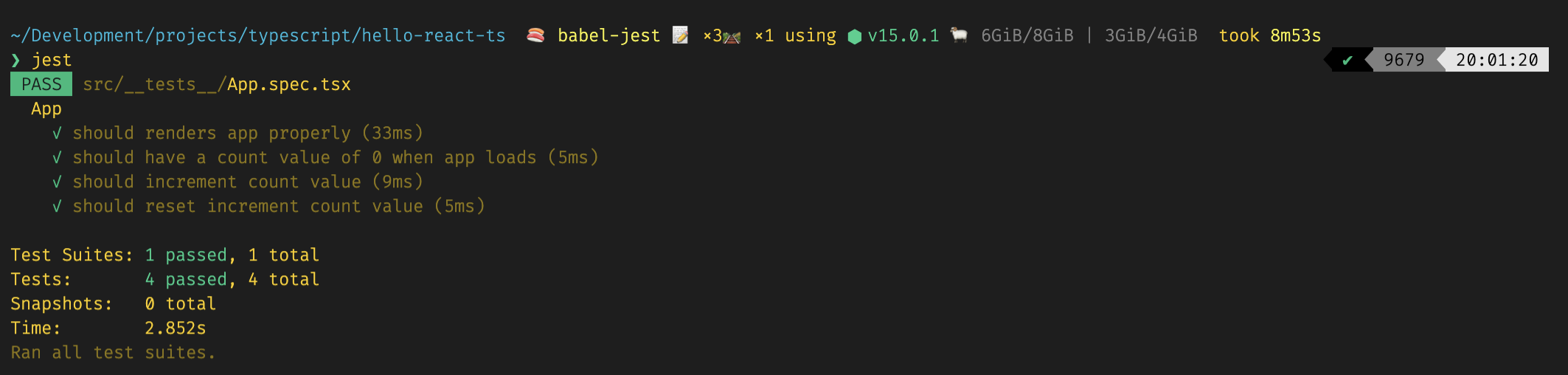
Below is the screenshot of the git diff with
delta.